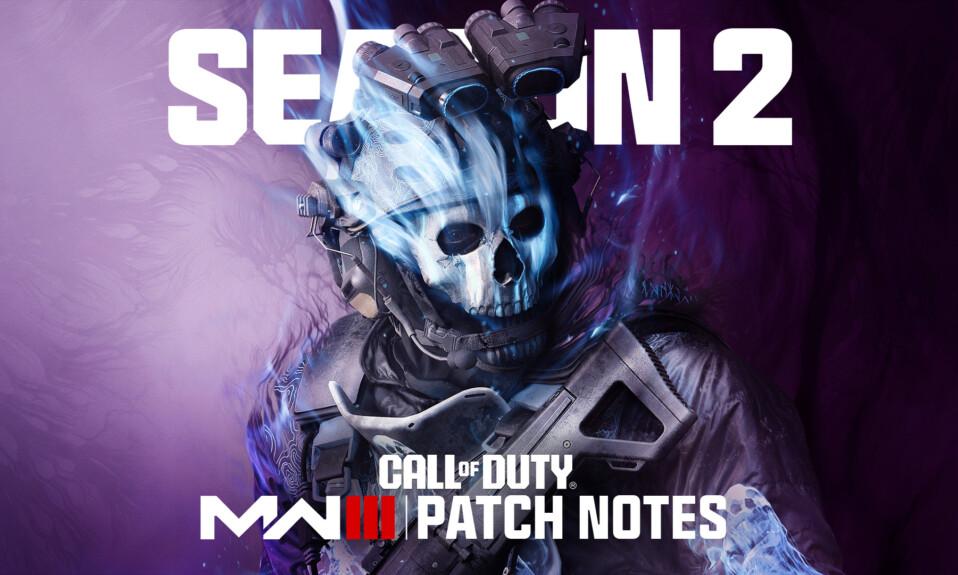Dev Error 392 occurring during Call of Duty’s MW3 Mission 2 provides several potential solutions like skipping the stuttering cutscene, validating game files, adjusting in-game settings, updating GPU drivers, or a complete game reinstallation.
Table of Contents
Identifying Dev Error 392 in Call of Duty: MW3
For any PC gamer delving into the immersive world of Call of Duty's MW3, stumbling upon Dev Error 392 can pose a frustrating barrier. This error commonly appears at the onset of the second mission named 'Precious Cargo,' causing the game to freeze upon initiating the cutscene. Despite numerous player reports, the development team of Sledgehammer Games still seems to lack an official solution.
Tackling Dev Error 392: Basic Troubleshooting Techniques
While awaiting a professional fix, here are a few recommended self-help strategies to attempt to ameliorate Dev Error 392:
- Skip the Transition Cutscene or Replay the Mission: Bypassing the cutscene immediately post-Mission has reportedly helped some users. Replaying from the beginning is another reported workaround. This may seem daunting, but remember that the first mission is relatively short.
- Validating your Game Files: Ensure you have installed the most recent version of MW3. This can be easily checked via their respective game launchers, Battle.net or Steam. It would be best if you encountered a 'Play' button if no updates are due, while 'Update' would suggest an upgrade is necessary.
- Safe Mode Gameplay: Activating safe mode can often resolve miscellaneous issues. Quickly revert if this method proves unsuccessful.
- Update Drivers and Adjust Graphics: Keeping your GPU drivers latest using GeForce Experience or Radeon Software might resolve the issue. Also, lowering graphic-intensive settings (Resolution, Texture resolution, Shadows) can alleviate crashes.
- Reinstallation: As a last resort, reinstalling the game can sometimes fix stubborn issues. This, of course, is a more time-consuming solution.
Further Assistance from Activision
Some players may still face persistent Dev Errors as these are merely suggestions. In such a scenario, players are always welcome to submit a support ticket via Activision's support page. Your experiences would not only aid their ongoing efforts to combat bugs and errors but may potentially flag novel issues they have yet to address.
The Call of Duty gaming community eagerly anticipates Sledgehammer's forthcoming patches to resolve such combative errors, enhancing the gaming experience for all. Frustrating as these hiccups may be to individual players, collectively reporting them will create a smoother, more enjoyable gaming experience for all.
Image Source: www.escapistmagazine.com