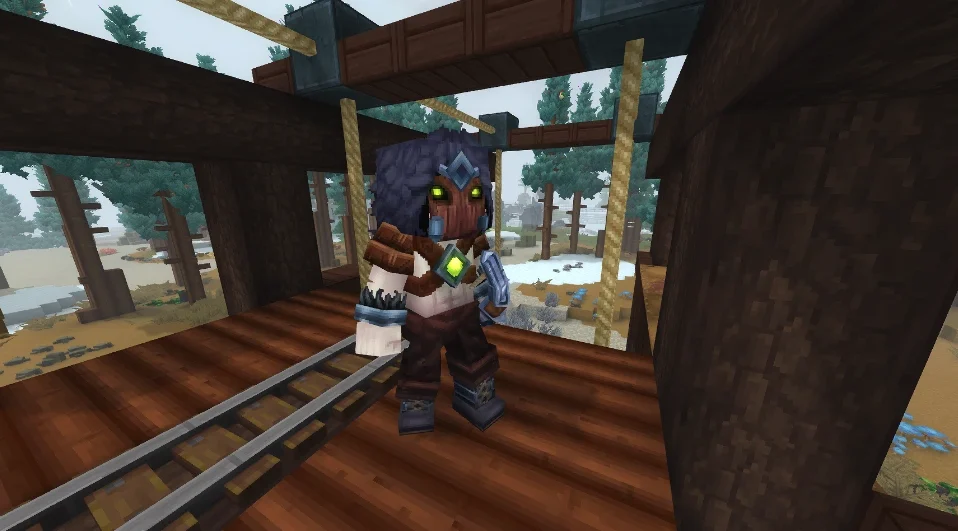Master the use of Starfield console commands and cheats with our guide. …
Table of Contents
Unleashing the Power of Console Commands in Starfield
The intriguing universe of Starfield offers players an array of console commands and cheats that can enhance gameplay. These console commands, exclusively accessible on PC, can be exploited to maximize your character's carrying load, provide invincibility, and more. To capitalize on these tricks, players should be prepared to forego any in-game achievements – a price many are willing to pay for the irresistible perks.
Notably, how you handle these commands can make or break your game. Using them carelessly may lead to irreversible damage, so it's vital to save your progress frequently. Following this guide will help you proficiently navigate Starfield console commands' wonderful yet precarious world.
Recent Updates and How to Activate Starfield Console Commands
As of November 9, 2023, the Starfield console commands guide is up-to-date. To use these console commands, hit the ` or ~ key on your keyboard (depending on your region) to open the command window. However, these cheats are specific to PC gaming and will not function on Xbox. Beware that these new powers come with great responsibility – misuse can lead to total game failure.
Your Comprehensive Cheat Sheet for Starfield Console Commands
This section will find a handy list of some popular Starfield console commands deemed valid. However, caution is advised when using any of these commands.
kah:Kills all nearby hostileskill:Kills a selected NPC (Note: Underlying game rules still apply)killall:Kills all nearby characters (Note: Essential characters cannot be killed)player.additem [Item ID] [#]:Adds specific items to your inventoryplayer.modav carryweight [#]:Modifies your maximum carry weightplayer.setav health [#]:Adjusts your top health levelplayer.setlevel [#]:Adjusts your player levelpsb:Provides every Starfield power to your characterresurrect:Resurrects a selected NPCtgm:Activates god mode, giving invincibility, infinite stamina, and carrying weight
You can use the 'help [search term]' function to search for commands related to your needs. It's essential to remember the potential risks of these commands and use them with discretion.
Locating Starfield Item Codes
Expanding on the previous console commands, Starfield also allows players to locate in-game item ID codes. To do this, type 'help' followed by the item's name into the console command window. You can then use the 'player—add item [Item ID] [#]' command to spawn your desired item.
In summary, while Starfield's data-crunching console commands can pose a challenge and risk, using them judiciously can significantly enhance your gaming experience. Remember, the world of Starfield is yours to explore your way!