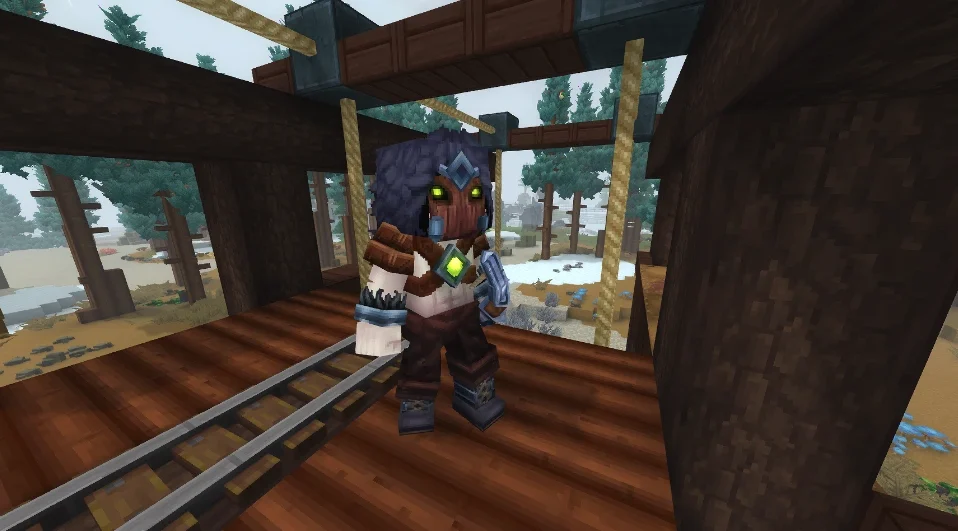Table of Contents
TL;DR
- 🎮 Error LE:13 is a common connectivity issue encountered while attempting to log into the game “The First Descendant.” The error could be due to server overload, network connectivity problems, or glitches in the game’s login system. 🌐
- 🔧 To resolve this, the first step is checking the server status. If the server is down or under maintenance, the solution is to wait for restoration. ✅
- 🔄 Also, verifying your internet connection and restarting your Wi-Fi router might help. Registering an account instead of playing as a guest is also recommended to avoid connectivity issues. 📝
- 💻 If issues persist, other approaches might include linking or delinking your Steam account, restarting the game, clearing your DNS cache, or changing your DNS. 🔄
- 🔍 Using a VPN to change your internet location can solve the Error LE:13 issue. Toggle your VPN settings to find out whether this solution works. 🌎
- 🆘 If you cannot log in after implementing these solutions, contacting “The First Descendant’s” support center is advised. 👨💻
A Comprehensive Guide: Understanding Error LE:13
Generally encountered while logging into The First Descendant, the Game Login Failed Error LE:13 is primarily a connectivity issue preventing gaming enthusiasts from accessing the game’s servers. Factors such as server overload from high player traffic, scheduled or ad-hoc server maintenance, network connectivity problems on the user side, or temporary glitches in the game login system are common causes for this trouble.
Resolving the Game Login Failed Error LE:13: Multiple Methods
While finding a remedy for the Error LE:13 issue may seem challenging, this article will offer several potential solutions to help you return to your game.
1. Checking the Server Status
The foremost step in troubleshooting is to confirm if the server is operative. Developers of The First Descendant often update the server status on https://tfd.nexon.com/en/news/2595703. If the server is down or under maintenance, relax and wait for the restoration.
2. Verify your Internet Connection
Consistent internet connectivity is pivotal for uninterrupted gaming. If you’re facing Error LE:13 even though the server status is active, give your network connection a glance. You might need to restart your Wi-Fi router or test your internet connection using speed testing sites like fast.com or GFiber.
3. Registering Account details
Avoiding usage as a guest in The First Descendant can save you a lot of connectivity hassles. It’s highly recommended that you create an account and try to log in again. Sometimes, disconnection issues arise while playing as a guest, which can be avoided with a valid account. Also, it may resolve potential issues regarding the game’s connectivity with your Steam account.
4. Action with Steam
If you’re encountering persistent issues, linking or delinking your Steam account might offer the solution. Clicking on ‘Account Settings’ in the top-right corner of the screen on nexon.com and then opting for ‘Linked Account’ followed by ‘LINK/DELINK ACCOUNT’ will do. After completion, you can try linking your Steam account again and attempt a login to the game.
5. Restarting the Game
Nothing unscrambles computational glitches like a fresh start. The age-old method of shutting down and reopening the game can be beneficial. Find the game in Task Manager and put it to rest from there. A complete system reboot after this step can be an added advantage.
6. Clearing DNS Cache
Another potential method to tackle the Error LE:13 problem is to clear your DNS cache. The process might sound complicated, but it is pretty straightforward. In the Windows search, type CMD, right-click on Command Prompt, and select ‘Run as administrator.’ Subsequently, execute this set of commands, ‘ipconfig /flushdns,’ ‘netsh winsock reset,’ and ‘netsh int ip reset’, one by one. Restart your PC by following these steps and attempting a game login.
7. DNS Change
Refreshing your DNS can also be a game-changer. Contact your active Ethernet or Wi-Fi connection through ‘Network Status.’ After right-clicking on the connection and selecting Properties, access the ‘Internet Protocol Version 4 (TCP/IPv4)’ properties. Set the Preferred DNS server to ‘8.8.8.8’ and the Alternate DNS server to ‘8.8.4.4’, save the changes, and give your PC a restart before attempting another login.
8. VPN: On/Off
A VPN might be a blessing in troubleshooting or your worst enemy. It enables you to change your internet location to another virtual private place. Simply, toggling your VPN settings – turning it on or off – can sometimes fix the game login failed error LE:13.
If, after performing all these troubleshooting steps, you still face logging errors, it is time to reach out to The First Descendant’s support center. The helpful team there will provide you with assistance in resolving your problem promptly.
Image Source: shared.akamai.steamstatic.com