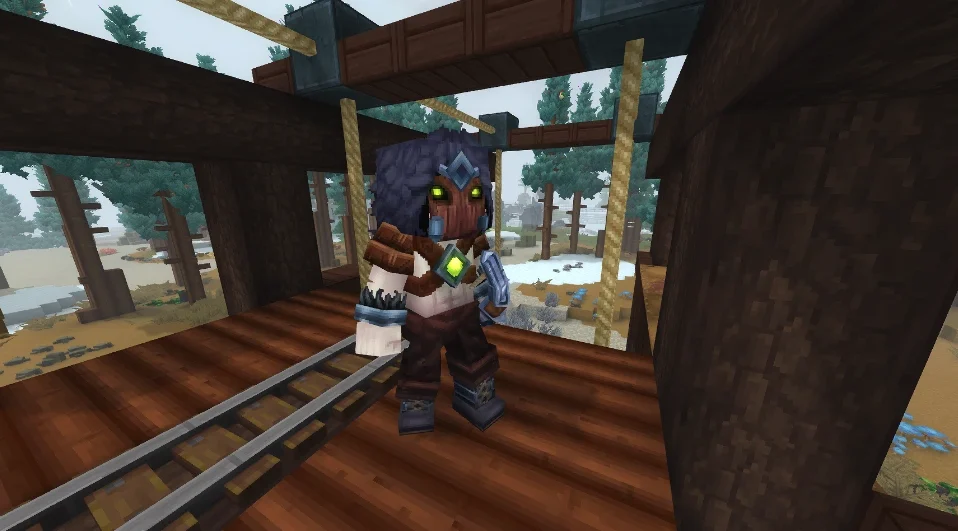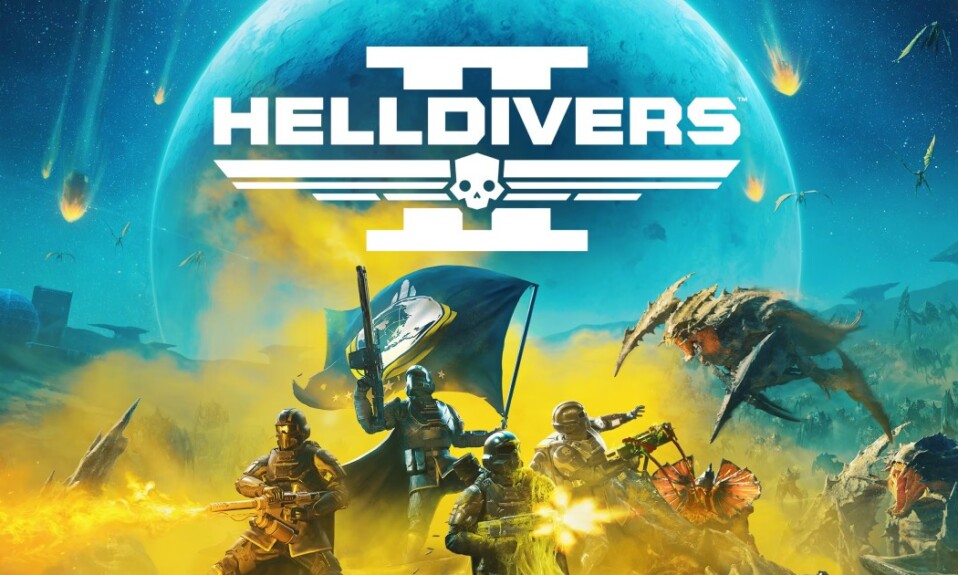Unpack the meaning and probable solutions for Diablo 4’s troublesome Error Code 315306. …
Table of Contents
Understanding Diablo 4's Error Code 315306 and Resolving Invalid License Issues
Diablo 4 is an exhilarating game that has captured the hearts of many players across multiple platforms like PS5, Xbox, and PC. However, the game is not without its faults, and one of the woes that players frequently come across is the infamous Error Code 315306. The message 'Unable to Find Valid License' taunts players as they attempt to enter the game, signifying that an invalid license is preventing them from experiencing the thrill of Diablo 4.
Insight Into Diablo 4's Error Code 315306
When the message 'unable to find valid license' appears, it implies that your game license doesn't seem valid to the servers. Interestingly, this error is not unique to the game; players often notice error codes like 316719, 300202, 34202, and 300008. But it is Error Code 315306 that has been the bane of players' existence ever since it first popped up during the open beta and the Server Slam.
To everyone's dismay, this error again reared its ugly head during the launch. And since then, the player community has been fervently seeking effective ways to overcome it. Unfortunately, there's no one-size-fits-all solution available yet.
The Prime Culprit Server Issues
The root cause of Error Code 315306 is typically server issues. With a massive player base, the game servers are often strained, especially during particular periods such as early access and game launch. All these players attempting to play at once can cause quite a strain on the server, leading to the emergence of this irritating issue.
Workarounds to Overcome Error Code 315306
While an all-encompassing solution remains elusive, there are still various procedures that gamers can try to navigate around this error. Here are some generally advocated workarounds:
- Log out of Battle.net and log back in.
- Perform a quick Internet connection health check.
- Reset your router.
- Relaunch the game.
- Restart your PC or gaming console.
Yet, these are far from the only possible remedies. Some players have mentioned that the following methods have helped curb Error Code 315306:
- Validate your game licenses.
- Clear your cache files.
- Claim a free game or a free-to-play game.
- Purchase Platinum premium currency.
- Uninstall and then reinstall Diablo 4.
While these might require a bit more effort, especially the idea of buying premium currency or uninstalling and reinstalling the game, desperate times call for desperate measures.
Meanwhile, the Blizzard developers are aware of this issue and are actively devising a more permanent fix for this error. It's best to watch for their updates to tackle this issue effectively.
Exploring in-depth guides on Diablo 4 can expose you to more solutions to common problems that players encounter. With such knowledge, you can navigate around common hurdles and ensure a seamless gaming experience.
Despite minor issues like Error Code 315306, Diablo 4 continues to be an exceedingly engaging and popular game. You can overcome these obstacles with patience and the right resources and enjoy the game in all its glory.
Image Source: www.pcgamesn.com