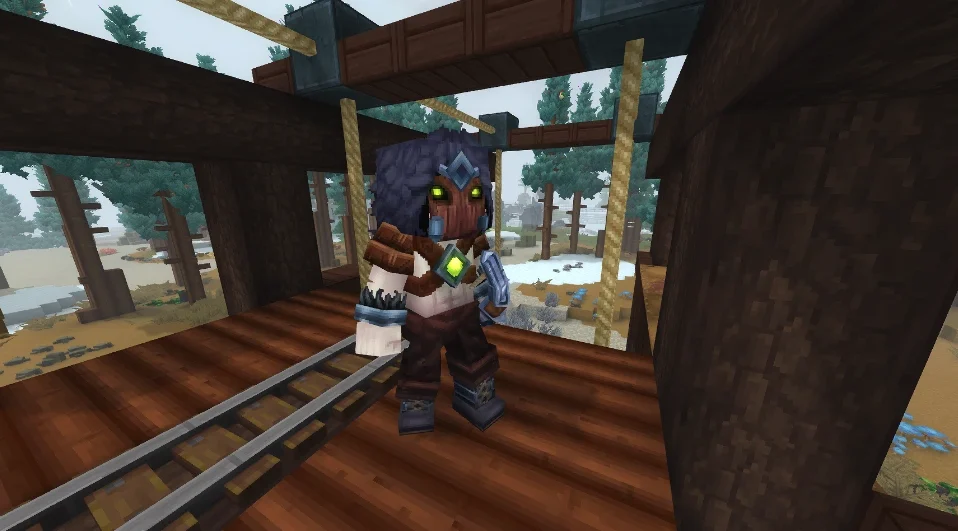In this guide, we address Valorant Error Code 5, an issue indicating simultaneous access from different devices. …
For avid players of Valorant, encountering Error Code 5 is not unheard of. Though it might seem complicated, this error code isn't as baffling as it appears. This guide will dissect what it implies and demonstrate how to rectify it.
Table of Contents
Demystifying Valorant Error Code 5
Online gaming brings a slew of error codes, each indicating a particular problem that hampers the user's gaming experience. Valorant is not immune to these pests, but the cryptic nature of these codes, often just a series of numbers, confuses many. One such is Valorant Error Code 5.
This error is not commonly encountered in Valorant, further adding to the confusion. It generally pops up while immersed in the game, resulting in an abrupt crash. This error corresponds to 'Account logged in elsewhere,' indicating that your gaming account is simultaneously accessed from a different device.
Ultimate Guide to Rectify Error Code 5 in Valorant
Fixing Valorant Error Code 5 might seem complex, but logging out from all other devices requires you to restart your game client. Here are the steps:
- Quit Valorant
- Launch Task Manager (Ctrl+Shift+Esc)
- Locate and select the 'Riot client'
- Choose 'End Task'
- If the Riot client is absent, click 'More details' in the Task Manager.
- Make sure to log out of all devices
- Ensure no one else is accessing your account
- Launch the client and resume the game
This solution might take a while, especially if your gaming account is logged in on multiple devices or shared among friends or family. Think about when you might have left your account logged in on your friend's machine; thee issue could be a spillover from there. Regardless, following these steps should help you surmount the mountain of Valorant Error Code 5.
Conclusion: Triumphing Over Valorant's Error Code 5
In conclusion, while Valorant Error Code 5 might be a hurdle, it is undoubtedly one that you can jump. The key is remembering the meaning behind this code and taking the necessary steps to fix it. Logging out from all devices and restarting your client usually works like magic, restoring the smooth, immersive experience that Valorant is loved for. Remember, every problem comes with a solution that codes and returns to the game.
Image Source: sm.ign.com